Rent a Plesk licence – included free with our servers

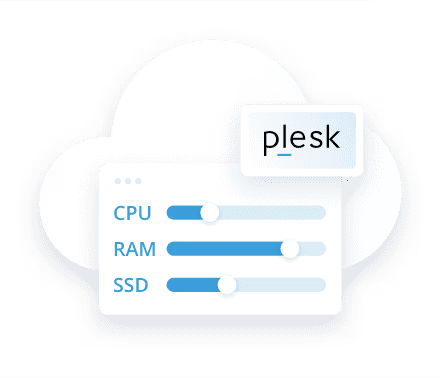
Domain management tools and maximum flexibility
Plesk Web Host Edition features
Reseller management | Subscription management | Account management |
Power user view (server + site admin) | Custom view management | WordPress Toolkit |
Outbound antispam | Email antivirus | Security Core with ModSecurity Rules by Atomicorp |
Reseller management | |
|---|---|
Subscription management | |
Account management | |
Power user view (server + site admin) | |
Custom view management | |
WordPress Toolkit | |
Outbound antispam | |
Email antivirus | |
Security Core with ModSecurity Rules by Atomicorp |
Servers to choose from:
VPS
Dedicated servers
Special server offers for agencies and hosting resellers
Flexible management – no matter where you are
Conveniently manage customers’ WordPress websites


Managing a Plesk server
When you buy a server product complete with a Plesk licence from IONOS, you won’t have to waste any time installing Plesk. Simply select Plesk during the order process. Find out how to unlock your Plesk licence for your server in this Help Centre article.
When you buy a server product complete with a Plesk licence from IONOS, you won’t have to waste any time installing Plesk. Simply select Plesk during the order process. Find out how to unlock your Plesk licence for your server in this Help Centre article.
Yes. You can easily install popular extensions and significantly increase the functionality of your Plesk servers. This includes, for example, security extensions with tools for spam prevention, encryption and DDoS protection, and web development extensions with tools like Google PageSpeed Insights, Docker, and Code Editor.
Yes. You can easily install popular extensions and significantly increase the functionality of your Plesk servers. This includes, for example, security extensions with tools for spam prevention, encryption and DDoS protection, and web development extensions with tools like Google PageSpeed Insights, Docker, and Code Editor.
You have several options. You can install additional extensions that provide you with backup functionalities. Another option is to use an FTP storage for backups with Plesk, which can also be used for full server backups. In this Help Centre article, we provide a step-by-step explanation of how to use an FTP storage for backups with Plesk.
Looking for a backup solution rather than additional Plesk features? Explore our cloud backup packages and find the best solution for you.
You have several options. You can install additional extensions that provide you with backup functionalities. Another option is to use an FTP storage for backups with Plesk, which can also be used for full server backups. In this Help Centre article, we provide a step-by-step explanation of how to use an FTP storage for backups with Plesk.
Looking for a backup solution rather than additional Plesk features? Explore our cloud backup packages and find the best solution for you.
Chat with one of our IONOS experts.
